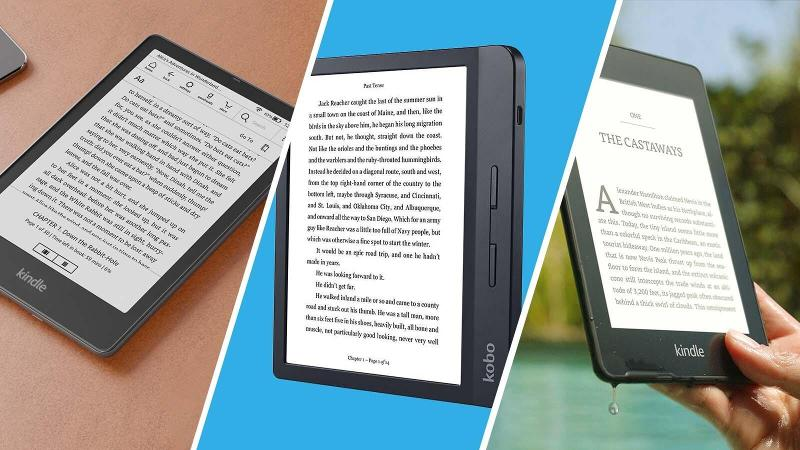Though for being a web developer I don’t need to install a lots of font regularly but sometimes I have to install a lots of font at once. Installing font one by one is a difficult task. There is a very simple way to install multiple font together at ubuntu or any linux distro. Lets Learn.
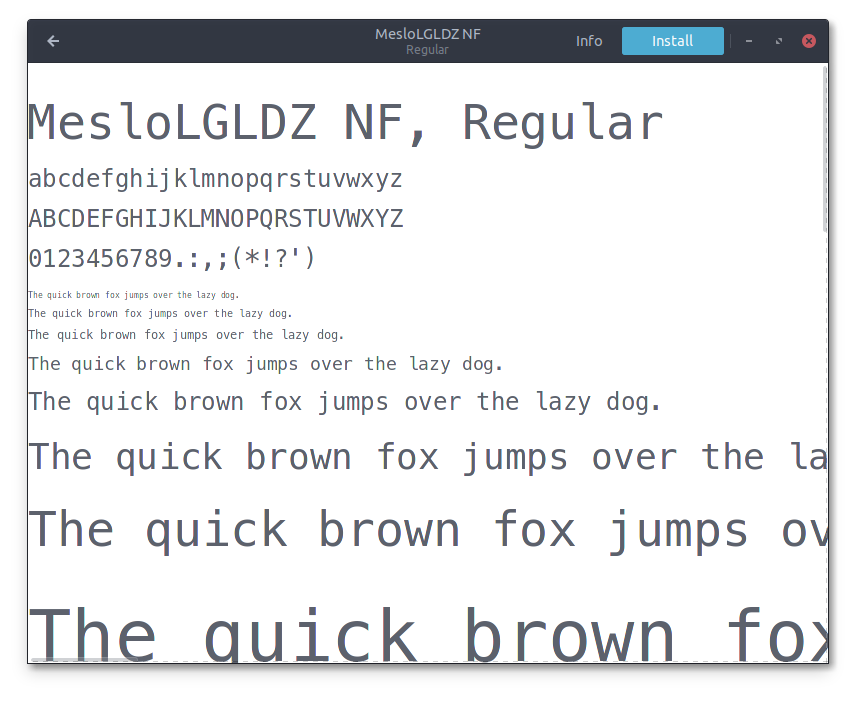
1. Create a .fonts directory in home directory
Go to the your home directory using any file manager. Make a new directory name ‘‘.fonts’’ . Dont forget to add the dot before the directory name.
2. Show Hidden Directory
After creating the .fonts directory in home folder, you might not see the directory. Because Linux by default hide the directory starting with dot. press control + H to show hidden directory.
Move the fonts in the directory.
Done!
wasn’t it easy ?

 Essential Git Commands for a Developer
Essential Git Commands for a Developer